While everyone is making promises to themselves for the new year, its probably time to do some well earnde maintenance on your own laptop: applying the current versions of applications installed on your laptop.
How? Easy.
Linux Package Updates
If you have a Linux system, its probably as simple as apt-get update && apt-get upgrade. You’ll need to look out for major Linux distribution updates (eg, Debian Jessie -> Stretch), as well as any package updates that have dependencies on new, previously not locally installed libraries.
If you’re prompted for configuration file changes, you’ll want to merge any local settings into the package-provided config files.
Windows Applications
One method is to look at your own list of installed applications. Click the start button, and search for “Add or Remove Applications”. The list should appear, such as below.
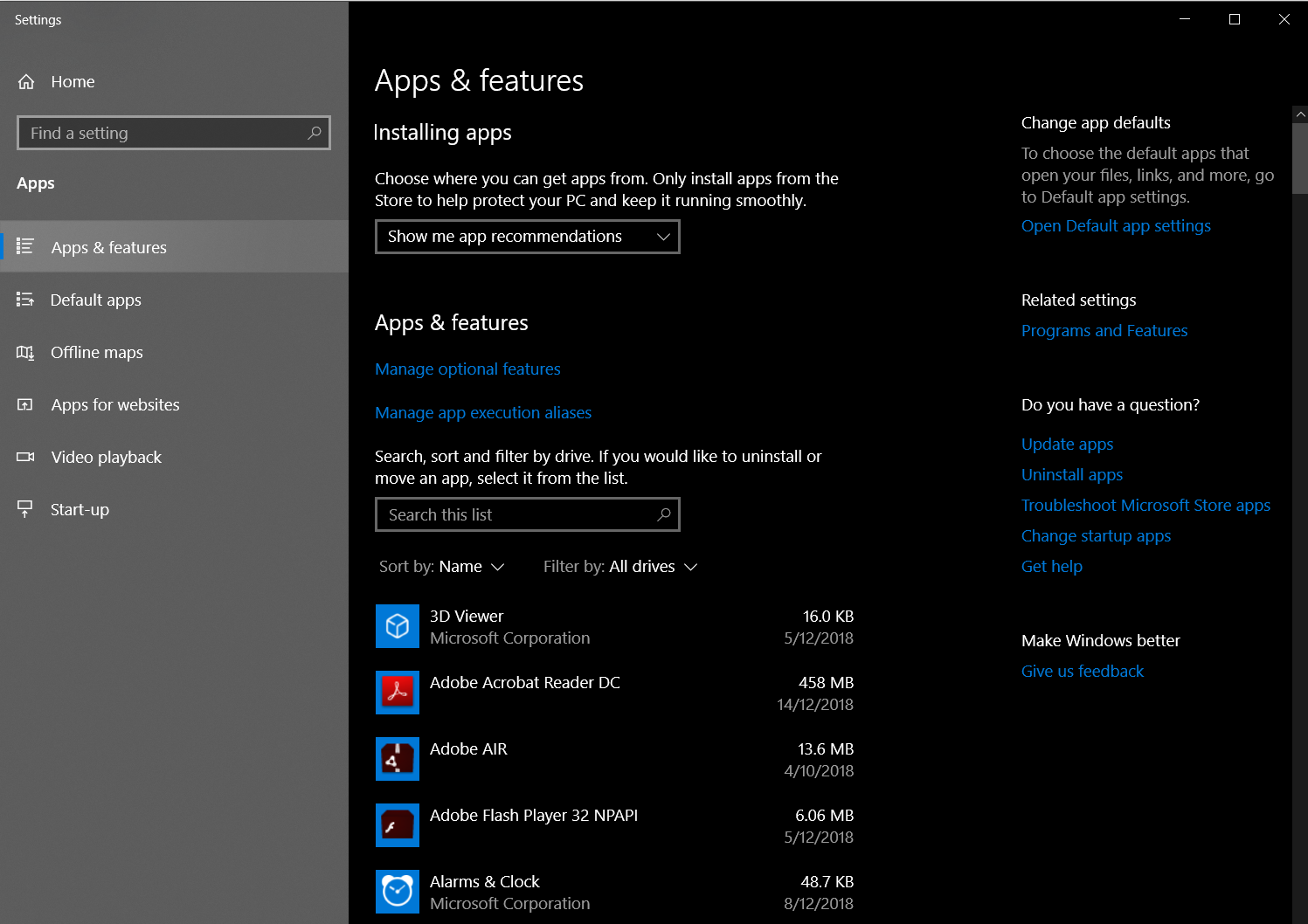
Then its a case of finding the current version of each application you have. Unfortunately there is no easy way to automate this, given the lack of a consistent repository, download URL or metadata where new installers are available form. So, search for the app, find the download, and then run it.
Some of my favourite ones to update are:
- Tortoie SVG and GIT tools
- Java (to 11)
- Postgres (local database for testing)
- Putty (this ones critical, so should already be up to date)
- Gimp (image editing)
- Acrobat reader (or try uninstalling this and reading PDFs in your up-to-date Chrome/Firefox browser)
- AWS command line (https://aws.amazon.com/cli/)
- OpenVPN
- Wireshark
It’s also nice to remove applications you no longer need installed. This lowers your risk, and future maintenance tasks like this one.
