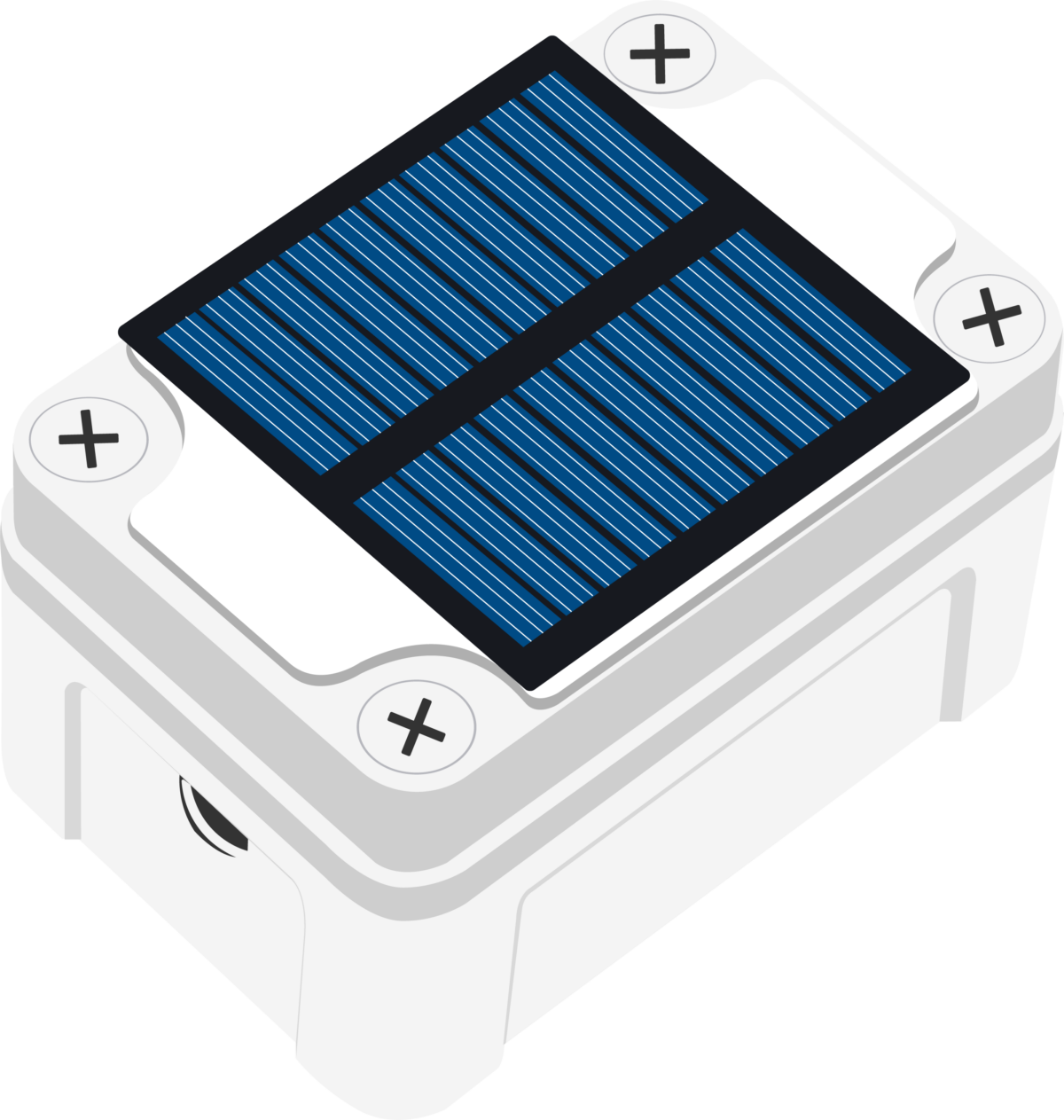I continued my IoT project over the recent end-of-year/Christmas break period, picking up from where I was 6 months ago.
Since then, a new firmware version had become available for the RAK Wireless RAK10700 GNSS (Global Navigation Satellite System) solar powered device. These devices shipped without battery (due to postal limitations), and came with firmware 1.0.4.
I failed completely last time to get these to associate with my local IoT gateway (rak7246, basically a raspberry PI in a box that bridges LoRaWAN and WiFi).
Since then, a new firmware 1.0.6 has been released.
Documentation for the RAK10700 was OK, until you get to the page that says the latest firmware is version 1.0.1; given this device already shipped with 1.0.4, I dived in deeper; the link to the firmware is https://downloads.rakwireless.com/LoRa/WisBlock/Solutions/LPWAN-Tracker-Latest.zip, and the contents of this zip file, at the time of writing, are three files:
- Manifest
- WisBlock_SENS_V1.0.6_2022.04.07.13.36.27.bin
- WisBlock_SENS_V1.0.6_2022.04.07.13.36.27.dat
Caveat Elit (developer beware): this appears to be firmware version 1.0.6.
Flashing this was interesting: the device, connected via its USB cable to my laptop, had to be reset into DFU mode, which required double-tapping the reset pin in quick succession (its located next to the USB port). Once done, the device presented as USB storage, and the adafruit-nrfutil tool could update it (check the COM port from Device Manager).
adafruit-nrfutil dfu serial --package LPWAN-Tracker-Latest.zip -p COM19 -b 115200
When in DFU mode, the device turned up as a different COM port compared to when it was in its normal mode. It took me two attempts for this to be successful, and then pressing the rest button to have the device return to normal mode.
Next came the interface to AWS IoT Core for LoRaWAN. I’d previously been using the LGT-92 (now not available), but had to abandon these as no amount of protection in waterproof bags had made them durable enough to last the distance of my use case; tracking a small sail boat.
The configuration that eventually worked for me was to define a profile with MAC version 1.0.3, Regional Parameters RP002-1.01, Max EIRP 15, for AU915 frequencies (I am in Australia):
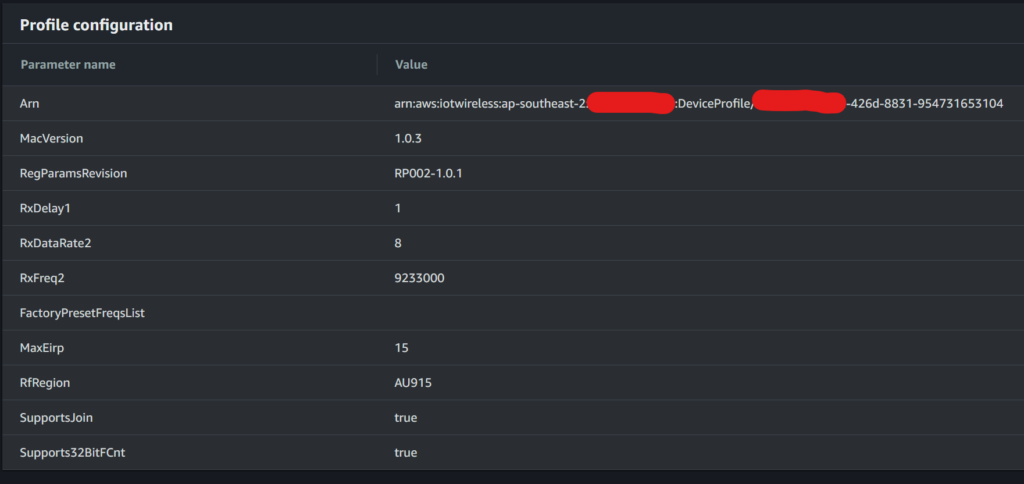
Now with the profile defined, I can add the two Devices in, using the AppKey, DevKey, etc:
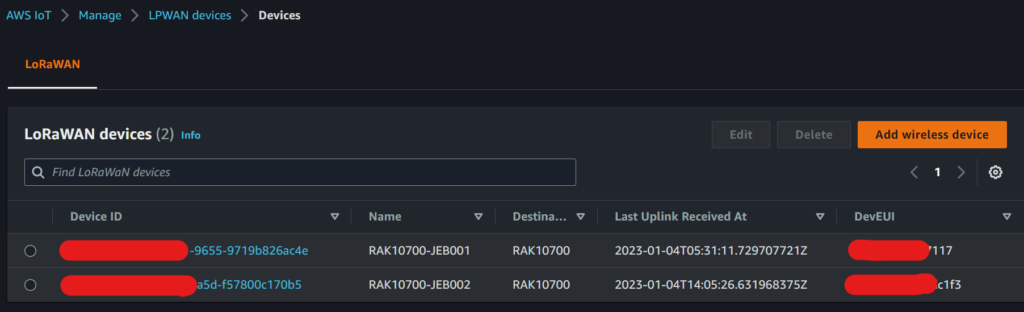
With data coming through it was now time to decide the Payload. These devices use a format called CayenneLPP to stuff as much data into as small a payload as possible. One of the first things you’ll want to do is decide the data to check it looks legitimate. Using a small Python script, I can unpack it – after doing a pip install cayennelpp:
#!/usr/bin/python3
import base64
import sys
from cayennelpp import LppFrame
d=base64.standard_b64decode(sys.argv[1])
f=LppFrame().from_bytes(d)
for i in f.data:
if len(i.value) == 1:
print("Ch {}, {}: {}".format(i.channel, i.type, i.value[0]))
else:
print("Ch {}, {}: {}".format(i.channel, i.type, i.value))By routing the incoming IoT messages to a Lambda function, I can now pick out the PayloadData from the event and see the string being send. Here’s what I am seeing in CloudWatch logs when I just print(event):
{'WirelessDeviceId': 'b15xxxx-xxxx-47df-8a5d-f57800c170b5', 'PayloadData': ' AXQBqwZoRwdnARQIcydWCQIG6Q==', 'WirelessMetadata': {'LoRaWAN': {'ADR': False, 'Bandwidth': 125, 'ClassB': False, 'CodeRate': '4/5', 'DataRate': '3', 'DevAddr': 'xxxxx', 'DevEui': 'xxxxx', 'FCnt': 73, 'FOptLen': 0, 'FPort': 2, 'Frequency': '917200000', 'Gateways': [{'GatewayEui': 'xxxxx930e93', 'Rssi': -31, 'Snr': 9.5}], 'MIC': 'xxxxx95b', 'MType': 'UnconfirmedDataUp', 'Major': 'LoRaWANR1', 'Modulation': 'LORA', 'PolarizationInversion': False, 'SpreadingFactor': 9, 'Timestamp': '2023-01-04T13:46:42Z'}}}
While inside, with no satellite lock, that PayloadData translates out to:
Ch 1, Voltage: 4.27
Ch 6, Humidity: 35.5
Ch 7, Temperature: 27.6
Ch 8, Barometer: 1007.0
Ch 9, Analog Input: 17.69Now I have the two sensors, its time to get them outside, with a bit of soldering of the LiPo battery on to the right connector…