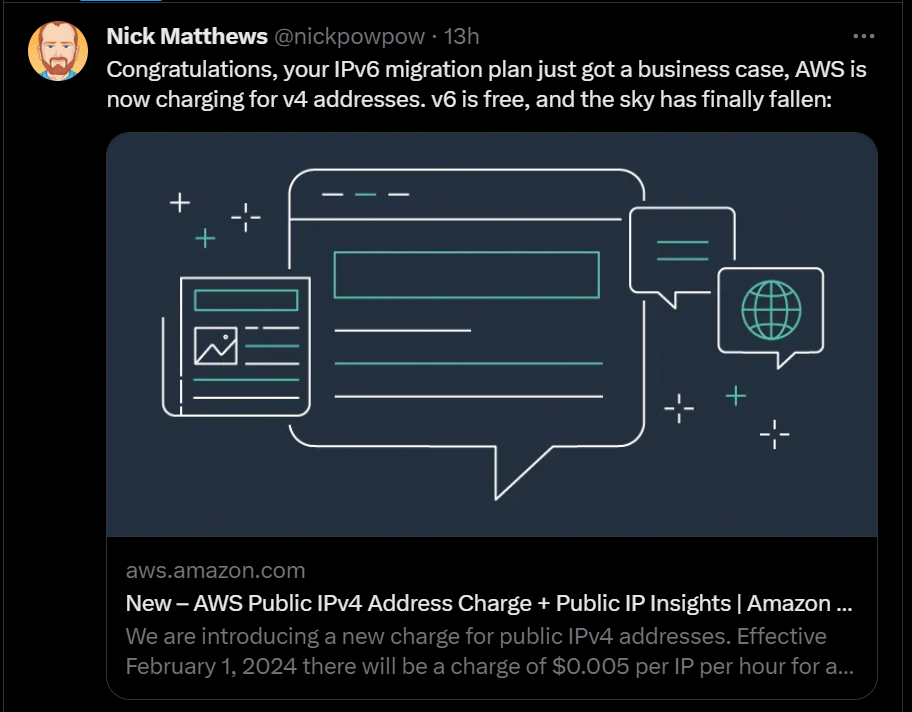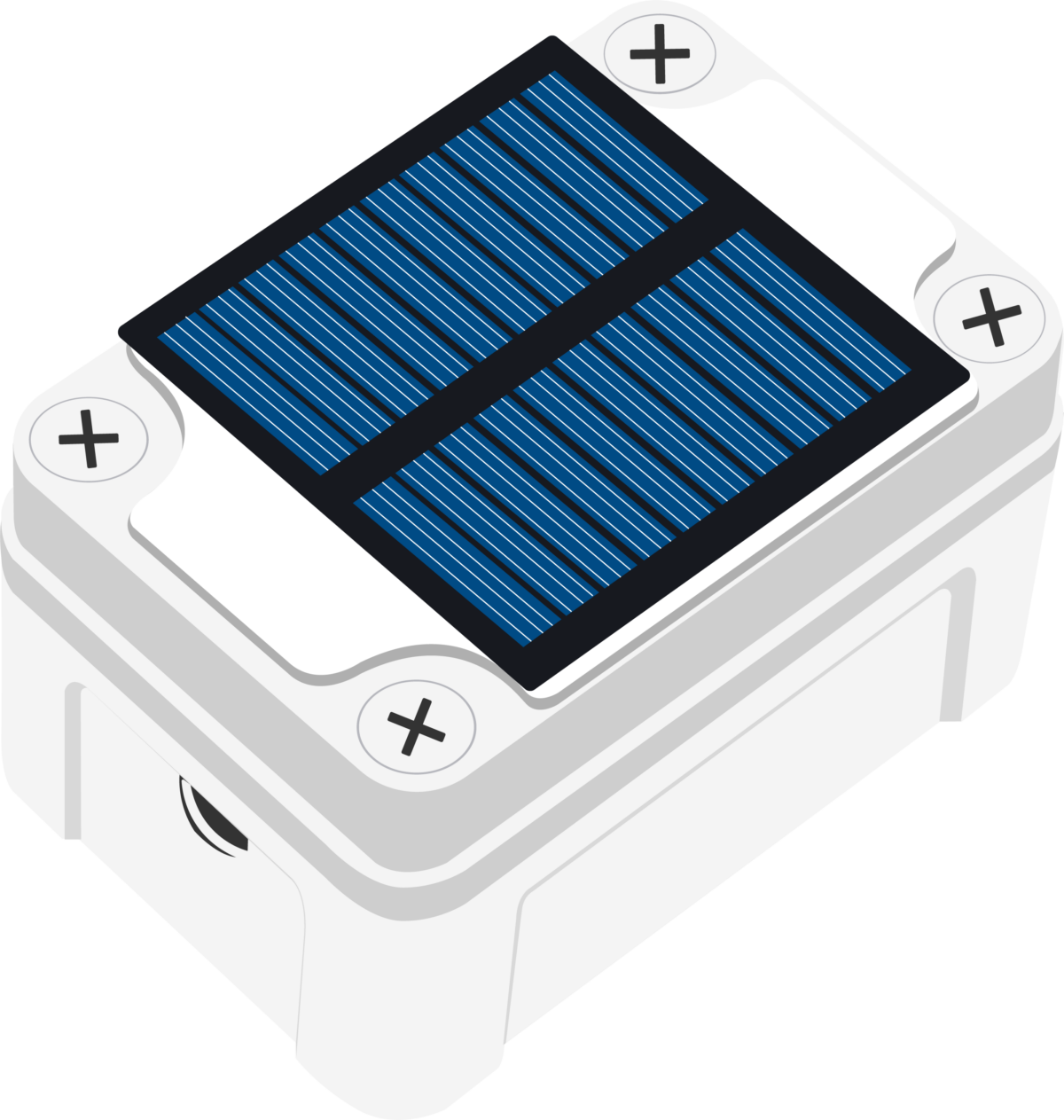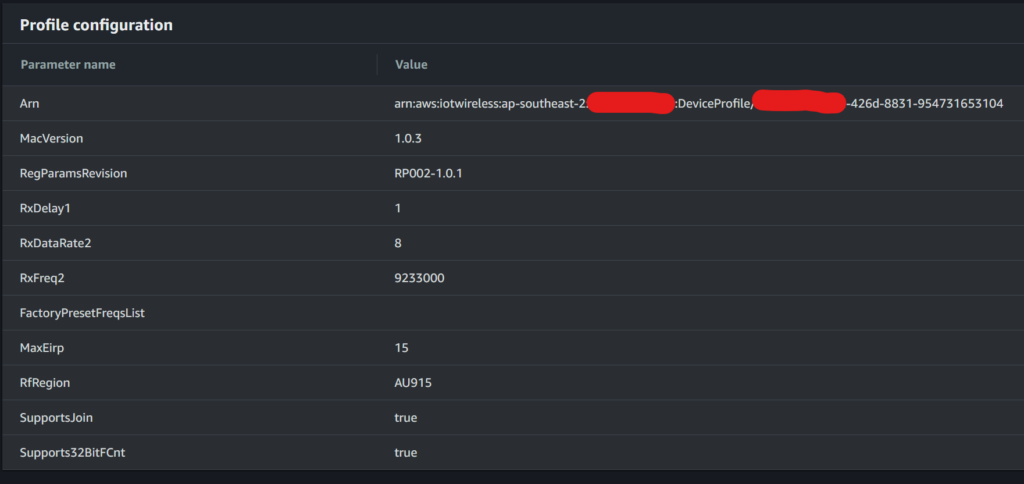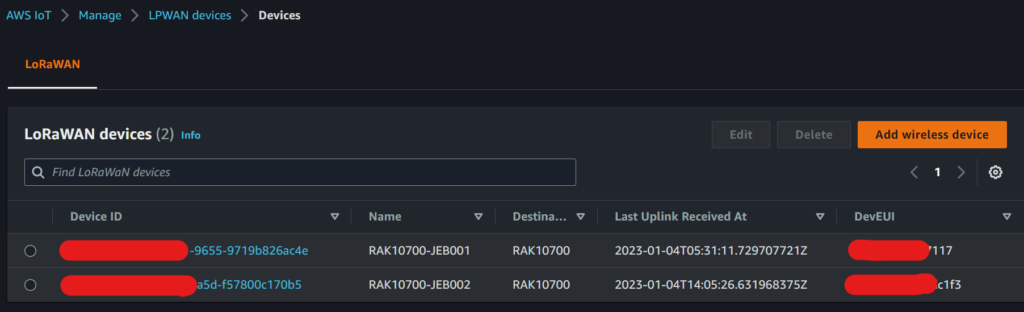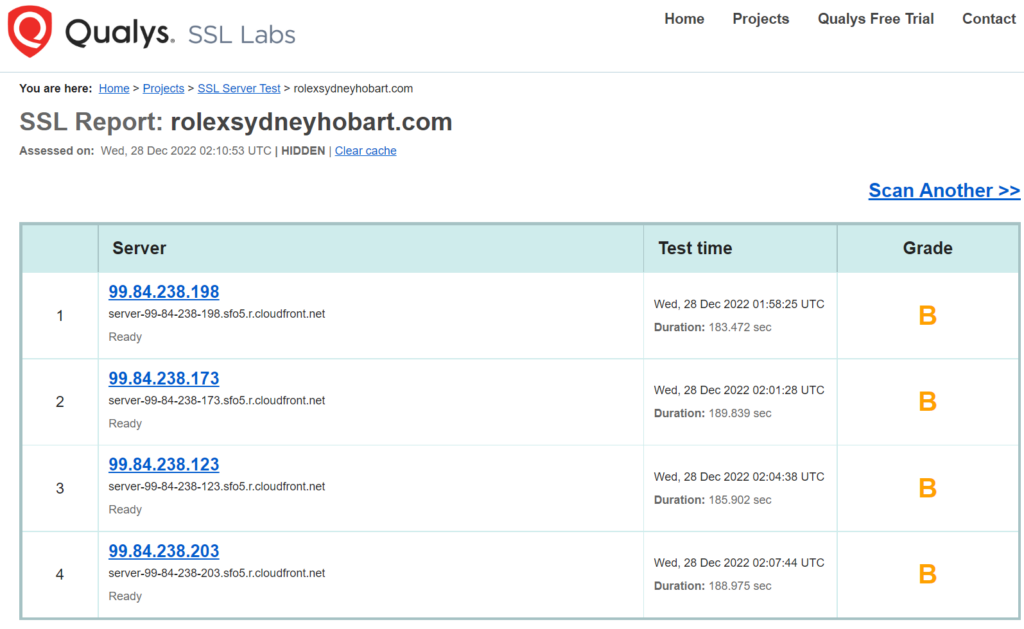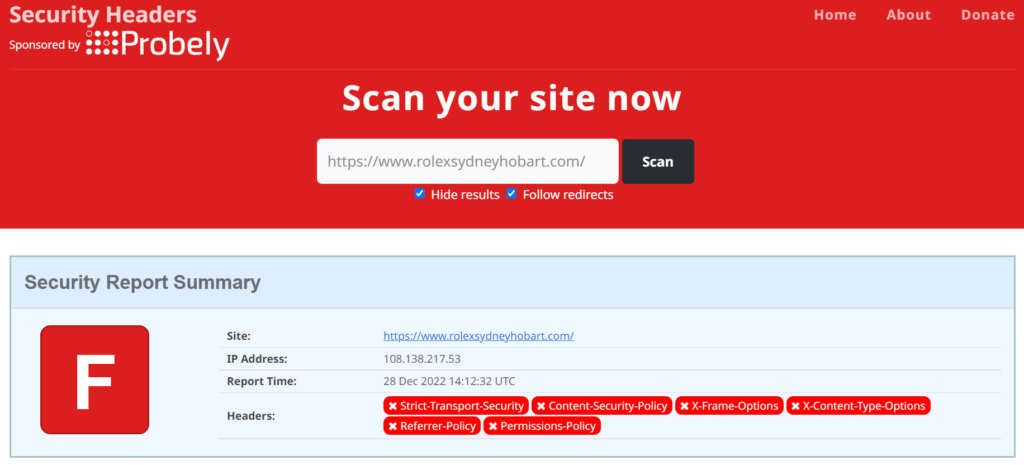Much effort is spent on preserving and optimising software licenses when organisations shift their workloads to a cloud provider. It’s seen as a “sunk cost”, something that needs to be taken whole into the new world, without question.
However, some vendors don’t like their customers using certain cloud providers, and are making things progressively more difficult for those organisations that value (or are required) to keep their software stack well maintained.
Case in point, one software vendor who has their own cloud provider made significant changes to their licensing, removing rights progressively for customers to have the choice to run their acquired licences in a competitors cloud.
I say progressively, customers can continue to run (now) older versions of the software before that point in time the licensing was modified.
The Security Focus
Security in IT is a moving target. Three’s always better ways of doing something, and previous ways which, once were the best way, but are now deemed obsolete.
Let me give you a clear example: network encryption in flight. The dominant protocol used to negotiate this is called Transport Layer Security (TLS), and its something I’ve written about many times. There’s different versions (and if you dig back far enough, it even had a different name – SSL or Secure Sockets Layer).
Older TLS versions have been found to be weaker, and newer versions implemented.
But certain industry regulators have mandated only the latest versions be used.
Support for this TLS is embedded in both your computer operating system, and certain applications that you run. This permits the application to make outbound connections using TLS, as well as listen and receive connections protected with TLS.
Take a database server: its listening for connections. Unless you’ve been living under a rock, the standard approach these days is to insist on using encryption in flight in each segment of your application. Application servers may access your database, but only if the connection is encrypted – despite them sitting in the same data centre, possibly in the same rack or same physical host! It’s an added layer of security, and the optimisations done mean its rarely a significant overhead compared to the eavesdropping protection it grants you.
Your operating system from say 2019 or before may not support the latest TLS 1.3 – some vendors were pretty slow with implementing support for it, and only did so when you installed a new version of the entire operating system. And then some application providers didn’t integrate the increased capability (or a control to permit or limit the version of TLS) in their software in those older versions from 2019 or earlier.
But in newer versions they have fixed this.
Right now, most compliance programs require only TLS 1.2 or newer, but it is foreseeable that in future, organisations will be required to “raise the bar” (or drawbridge) to use only TLS 1.3 (or newer), at which time, all that older software becomes unusable.
Those licences become worthless.
Of course, the vendor would love you to take a new licence, but only if you don’t use other cloud providers.
Vendor Stickiness
At this time, you may be thinking that this is not a great customer relationship. You have an asset that, over time, will become useless, and you are being restricted from using your licence under newer terms.
The question then turns to “why do we use this vendor”. And often it is because of historical reasons. “We’ve always used XYZ database”, “we already have a site licence for their products, so we use it for everything”. Turns out, that’s a trap. Trying to smear cost savings by forcing technology decisions because of what you already have may preclude you from having flexibility in your favour.
For some in the industry, the short term goal is the only objective; they signa purchase order to reach an immediate objective, without taking the longer term view of where that is leading the organisation – even if that’s backing hem into a corner. They celebrate the short term win, get a few games of golf out of it, and then go hunting for their next role elsewhere, using the impressive short term saving as their report card.
A former colleague of mine once wrote that senior executive bonuses shouldn’t be paid out in the same calendar year, but delayed (perhaps 3 years) to ensure that the longer term success was the right outcome.
Those with more fortitude with change have, over the last decade, been embracing Open Source solutions for more of their software stack. The lack of licence restriction – and licence cost – makes it palatable.
The challenge is having the team who can not only implement potential software changes, but also support a new component in your technology stack. For incumbent operations and support teams, this can be an upskilling challenge; some wont want to learn something new, and will churn up large amounts of Fear, Uncertainty and Doubt (FUD). Ultimately, they argue it is better to just keep doing what we’ve always done, and pay the financial cost, instead of the effort to do something better.
Because better is change, and change is hard.
An Example
Several years ago, my colleagues helped rewrite a Java based application and change the database from Oracle, to PostgreSQL. It was a few months from start to finish, with significant testing. Both the Oracle and PostgreSQL were running happily on AWS Relational Database Service (RDS). The database was simple table storage, but the original application developers already had a site license for Oracle, and since that’s what they had, that’s what they’ll use.
At the end of the project, the cost savings were significant. The return on investment for the project services to implement the change was around 3 months, and now, years later, the client is so much better off financially. It changed the trajectory of the TCO spend.
The coming software apocalypse
So all these licences that are starting to hold back innovation are becoming progressively problematic. The time that security requirements tighten again, you’re going to hear a lot of very large, legacy software license agreements disintegrate.
Meanwhile, some clod providers can bundle the software licence into the hourly compute usage fee. If you use it, you pay for it; when you don’t use it, you don’t pay for it. if you want a newer version, then you have flexibility to do so. Or perhaps event to stop using it.