Over the 2023 end of year, I moved home. A long process of three years of construction and I have a shiny new pad. And of course back in 202, I had done diagrams for the cabling and access points that I would require. I had used the Ubiquity Networks Design Centre, design.ui.com, to lay out the plan: two floors of primary residential, with WiFi access points around the outer walls.
I wanted the flexibility of also having some ethernet patches, so it made sense (to me) to use the Unifi In Wall access points, as the provide a 4 port switch (and one of those ports is pass-through PoE). I also anted to ensure good WiFi coverage from the far rear of the property by a proposed swimming pool: no excusing for whinging about coverage for iPad users when lounging by that end of the property.
In the period that passed, Ubiquiti released the U6-IW device to replace the IW-HD, and the Enterprise U6-IW which ups the game to include a radio on the 6GHz spectrum in addition tot he existing 2.4GHz and 5GHz.
This is now all in place. The topology now looks like this:
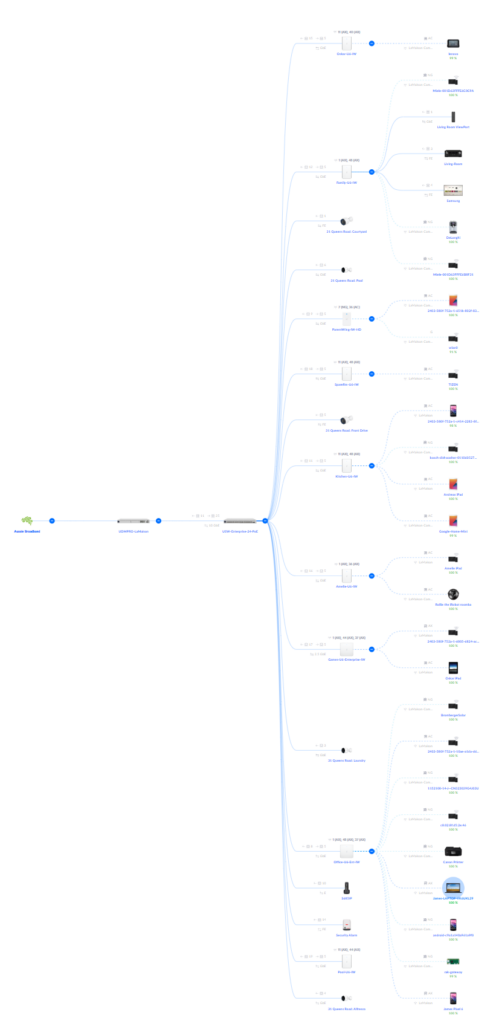
The core of this is still my original Unifi Dream machine, and a 24 port Enterprise switch: you’ll note that most ports are actually used. Nearly everything plugged directly to the core switch is PoE: security cameras and In Wall access points.
Nice, so lets fire up 6HGz (form newer devices) and see what we can do. I went to edit the existing Wireless network definition, and ticked the “6Hz” option. At this time, the WiFi security instantly changed from “WPA2/WPA3” to only WPA3.
This instantly dropped half my devices off the network . Even the newest of home “wifi” appliances – dishwasher, garage doors, ovens, home security systems, doorbell intercoms can not handle WPA3. Indeed, lets look at these devices:
- Miele oven (2023): WiFi 4
- DeLonghi Coffee machine (2023): WiFi 4
- Bosch Dishwasher (2023): WiFi 4
- Fronius 10kW solar inverter (2023): WiFi 4
- iRobot Roomba J7+ (2022): WiFi 5
These are all new devices, and yet the best Wifi they support means I’ll have to leave 802.11n enabled for the next decade or longer (until I replace them with something newer).
So now I have two WiFi networks: the primary ESSID that is 6GHz and WPA3, and a secondary “compatible” ESSID that does not permit 6GHz, but does support WPA2.
These device manufacturers are only listing “WiFi” in their sales messaging. None of them are going the next level of calling out which WiFi version they support, and what version of WPA. It’s time that manufacturers catch up on this, and enable consumers to select products that are more secure, and not products that force deprecated protocols to be used.
